

Inform nyc

Overview
New York City government was lacking a streamlined means of communication with its community. We were tasked with conceptualizing and designing a website which would provide accurate, relevant, community specific information, that could be easily accessed by every community enabling and facilitating civic participation.
TEAM SIZE: 3 members
ROLE: UX Designer & Researcher
TOOLS: Miro | Sketch | Figma
DURATION: 5 weeks
Understanding
What Already Exists?
Seeking to understand the industry, the audience, features and content of civic websites we conducted research. Investigating we found the similar and popular websites that provide updates and information regarding New York and its governance. We performed comparisons and evaluated the sites through the method of
DIRECT COMPETITORS
Direct competitors are any organization who offers the same products and services as your own.
NYS.gov
cityofrochester.gov
NYC.gov
Indirect competitors are organizations whose products or services differ from yours but can meet the same needs and goals
INDIRECT COMPETITORS
nytimes.com/
twitter.com
80%

of competitors
-
Allow users to create an account
-
Have alert/notification system
-
List events
60%

of competitors
-
Geolocate user upon arrival
-
List elected representatives
-
Include downloadable content
40%
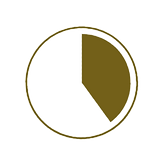
of competitors
-
Integrate social media in account signup
20%

of competitors
-
Have live chat option
-
Include paid content
Competitive analysis findings key to our design
Surveys
We reached out to users who either live in or frequently commute to NYC. In total we received 107 responses from users ranging ages 18 to 70. Using surveys and conducting user interviews we were able to collect information about:
• Users' experiences accessing civic information in New York City
• What kind of information users searched for.
• How they accessed the information
• How they chose to communicate with government officials
 |  |  |
|---|---|---|
 |  |  |
What Are The Users' Needs?
We collected information about users' experiences accessing relevant local government information in NYC by using surveys and conducting user interviews. This gave us insight into their needs and frustrations. Their responses were compiled and used to make an

NEEDS
-
Community involvement
-
Current Events
-
Information relating to daily routines (i.e. Mass Transit updates)
-
Government updates

FRUSTRATIONS
-
Inaccurate/distrustful sources
-
Use of unfamiliar jargon
-
Outdated government websites
-
Sentiment of feeling unheard and disengaged by government.
affinity diagram.

Defining our Focus
Once our team synthesized all the data we found 4 major issues that their experiences spoke to which needed to be addressed.
UNCURATED
Most government websites appeared cluttered and didn't provide options for the user to curate the information they seek; in turn increasing their cognitive load.
OUTDATED INFO
These sites had significantly large amounts of information on the websites which were not regularly updated.

DIFFICULT TO FIND
The easiest way to find specific information tended to be typing one's query into a search field. However this could prove difficult for someone who doesn't know the specific term or category for the info they seek. Otherwise, the info was buried under sub-menus.

CONFUSING LANGUAGE USAGE
The sites which we compared were also government websites. Many of the terms and category labels used specific government terms and legal jargon instead of using language which everyone could easily comprehend.

Defining the Problem
We found that people felt frustrated by:
A) the amount of information they needed to sift through to get to information they sought.
B) The jargon and systems they needed to understand to be able to search for info efficiently.
C) The overall time and level of difficulty it takes to find information that is relevant to them.
Our team came up with a a macro and micro approach to define these issues.
Problem Statements:
MACRO
NYC residents need a centralized unbiased place to access civic information in plain terms because that information is relevant to to their daily lives
MICRO
NYC residents who don't feel heard by local officials need a way to interact with their local government because they want to be involved and make change in their communities.
Creating
Guidelines for Design
After coming to understand the marketplace, learning users' needs, motivations, behaviors and experiences concerning the topic and framing the problem to be addressed; it was time to start creating iterations of our design. We created design principles to help guide our work.
Design principles help to guide and steer a design throughout the design process. At each point of the process it should be possible to consider and review a design in the context of a shared set of principles. Below are the design principles we came up with for this project.
Design Principles
Engaging

Gov't info often feels boring. We design to keep users interested throughout their process. This includes keeping info up-to-date and relevant to them.
Straightforward

We strive to be obvious and not ambiguous. We use plain language that all users can understand. We make content easy and intuitive to find.
Trustworthy

Create trust with our users by offering a reliable source of transparent, unbiased, information. We design with data. When providing information, focus more on the “what” than the “why.” When “why” is needed, include multiple perspectives.
Inclusive

We design for a diverse user base who have varying needs related to accessibility and information. We design with accessibility guidelines in the forefront.
Consistently Familiar

We design experiences that feel intuitive and familiar for users. We utilize existing design patterns—there’s no need to reinvent the wheel.
Modelling Solutions
We modeled our site after popular feed based sites, such as Twitter, which would be familiar to users. It is also where we found most of our users got their news.
What we did differently from feeds such as Twitter is to focus on content that is sourced directly from NYC government to reduce biases and false information.




Click on image too enlarge slide deck gallery
What Were Users' Thoughts?
The concepts went over well in the user testing stage. It was quite well received with most of the users saying they wished a site like this existed. However, there were still some issues that were key to usability which needed to be worked out before the website could be successful.
CLARIFICATION OF NAVIGATION
Users were unsure which of the two navigation bars should be used to start navigating the site first or if there was even an order of operations at all.
CLEARLY DEFINED CONTENT LABELS
Users weren't confident nor consistent in their understanding of content labels and what they entailed. In other words, we still needed to be clearer.
What We learned
THE IMPORTANCE OF FEEDBACK
During usability tests there were tasks which didn't users with recognizable feedback or none at all and therefore left the user a bit confused as to the staus of their action. This resulted in unclear usability results.
LANGUAGE REQUIRES A LOT OF RESEARCH
Language is a tool which is always evolving and has many nuances. Terms which an individual may believe are common knowledge may actually be confusing to others or interpreted in a completely different way than intended. We attempted to use what we thought were the simplest terms and found that more research must go into language decisions.




